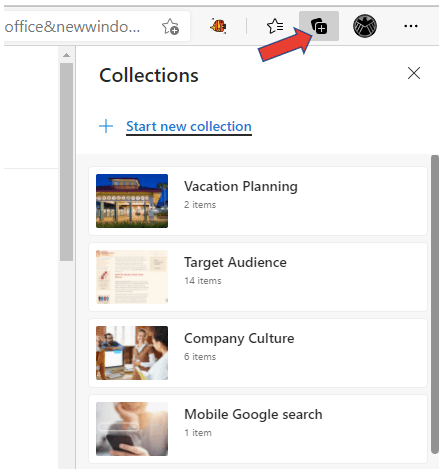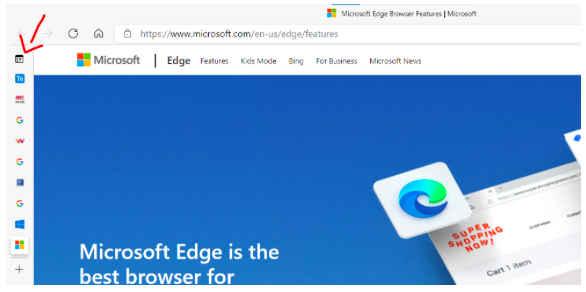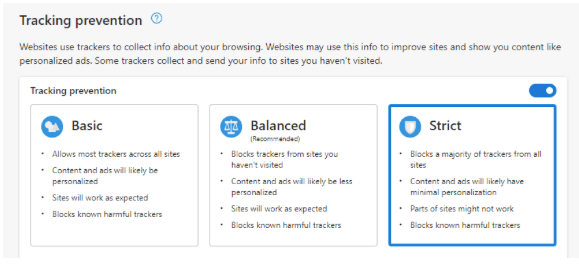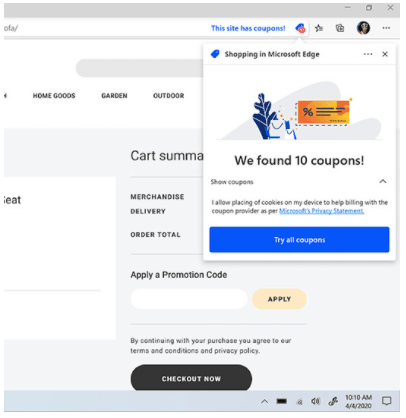When you think about the digital tools you use the most every day, one that we’re completely dependant upon is our internet browser.
It’s used for everything from Google searches to accessing cloud services. While it’s more of a window that allows us to load other tools than a work application itself, it can impact much of our productivity.
A slow browser means just about anything you do on your PC takes longer. A browser with lax security can mean you end up with a malware infection.
There’s one browser that’s been climbing the ranks of popularity around the world lately. When that happens, it’s important to ask why because you may potentially want to switch to improve your online experience and productivity.
The browser that’s been gaining steam is Microsoft Edge.
Edge is the successor to the long-time favourite Internet Explorer, which is now nearly phased out completely. Edge was introduced in 2015, but it’s not until the last year that it has taken off in popularity. Due in large part to a new Chromium framework.
In the UK, Edge has passed both Samsung Internet and Firefox to become the #3 browser in market share behind Chrome and Safari. The same is happening in other countries as well, with Edge having climbed into third place worldwide.
What features has Edge added to put it on this upward trajectory? We’ll go through the highlights next.
Edge Features That Might Make You Want to Adopt It as Your New Browser
Chromium Framework
The first five years after Edge came out, it languished near the bottom in browser popularity. Then in January of 2020, it introduced an entirely new framework that was Chromium-based (the same thing that Google Chrome uses).
This is a big driver for the rise in popularity because it made the browser much faster and more responsive. Another big benefit is that with the Chromium architecture, Edge can now use any add-ons that are compatible with Chrome, opening up the ability to customise the browser and use popular plugins.
Collections
Trying to keep track of folders of “favorites” nearly defeats the purpose of using bookmarks at all. For most people, their list of saved sites gets longer and harder to sort through as time goes on.
While it still allows you to bookmark favorite sites, Edge also includes an innovative feature that makes finding saved sites easier.
Its Collections feature is a panel that you can access by clicking the “+” sign at the top of the browser. You can name a “collection” and then add web pages to it. The site preview is shown, making it easier to recognise when looking for a specific site. Because the panel is easy to navigate, it’s also easier to delete saved sites when you no longer need them.
Vertical Tabs
When you have several tabs open, it can make the top of your browser look a bit like a mess. The more tabs, the harder it is to read what each one is in that small area at the top.
Microsoft Edge has a vertical tabs feature that allows you to switch between having tabs across the top, as usual, or having them cascading down the side as icons. Roll over the icon, and a description of the site will appear. This makes for a much cleaner look to the browser, especially if you’re doing a presentation where you need to share your screen or record a walkthrough.
Security Features
Edge has some excellent security features that make it a secure browser to use at home and work. These include:
- Microsoft Defender SmartScreen: Blocks phishing and malware sites.
- Tracking Prevention: This allows you to set one of three levels for how your activities are tracked online by the sites you visit.
- Password Monitor: Edge includes a notification when a password you’re using or that is saved has been compromised in a breach.
Coupons & Purchase History
Whether you’re shopping online for work or personal reasons, everyone loves a great deal. Edge has some handy shopping features that can ensure you’re not paying more than you need to for online purchases.
If a site you’re on has any coupons available, you’ll get a prompt from the browser and see a small price tag icon show up at the top. You can click to immediately apply available coupons to any purchases you make.
A new feature is Purchase History, which will show you a chart of that item’s purchase price over the last few weeks. This is very helpful for timing the perfect moment to buy an item so you’re spending as little as possible.
You can find more Edge features here.
Is Your Cloud Infrastructure Well Optimised?
NMX IT Solutions can help your Thames Valley area business optimise your cloud workflows for better productivity.
Contact us today to schedule your consultation! Call 01628 232300 or reach out online.